Oberlo Test
Assess candidate proficiency in Oberlo for optimized dropshipping business management.
Microsoft Word tests are designed to assess a candidate's level of proficiency using the software.
Try for freeMicrosoft Word is a program from the Microsoft Office Suite, which is primarily used to write and edit documents.
As Microsoft Word is the most popular and widely used word-processing system in the world, the test is an important part of the hiring process for many roles.
The Microsoft Word test uses multiple-choice questions to probe candidates’ understanding of the program. The test assesses proficiency using various features within Microsoft Word, covering everything from managing files and formatting documents, to setting up tables and editing text.
A high score on the test shows a candidate is able to effectively use core functionalities within Microsoft Word to produce documents that are properly formatted and laid out, and meet the requirements of any project.
The Microsoft Word test assesses how competent candidates are working in the program, through a series of practical questions that challenge their capacity to edit, format, review and share a document.
The test is useful for recruiters and employers hiring for office-based, administrative and managerial roles in which Microsoft Word usage is important.
To succeed at the test, candidates will need to prove they can do more than just type and edit documents. They’ll be expected to showcase skills in more complex areas, such as using shortcuts and understanding how to use the toolbar effectively.
How do you add a caption to an image?
As Microsoft Word is the most commonly used program of its kind, many employers will want to assess how skilled candidates are at using it before offering them a job. The test is often set in the hiring process for administrative roles and office jobs, where editing documents forms a key part of the day-to-day workload.
Overall, the test seeks to understand how proficient each candidate is in using Microsoft Word. As well as typing and editing, recruiters and employers will want to see that users know how to use key shortcuts, are knowledgeable about the various things one can do in the toolbar, and that their skills match the demands of the role they’re applying for.
For recruiters, the Microsoft Word test has clear benefits, since it gives you an early indication of how proficient a candidate is using Word, and saves time and money by helping you to source the right kind of candidate for a role early on.
As Microsoft Word is a unique program, it would be hard to test a candidate’s proficiency in the program using a different kind of test.
Results for the Microsoft Word Test along with other assessments the candidate takes will be compiled to produce a candidate report.
The report is automatically generated and available both online and as a downloadable pdf so they can be shared with other team members and employees alike.
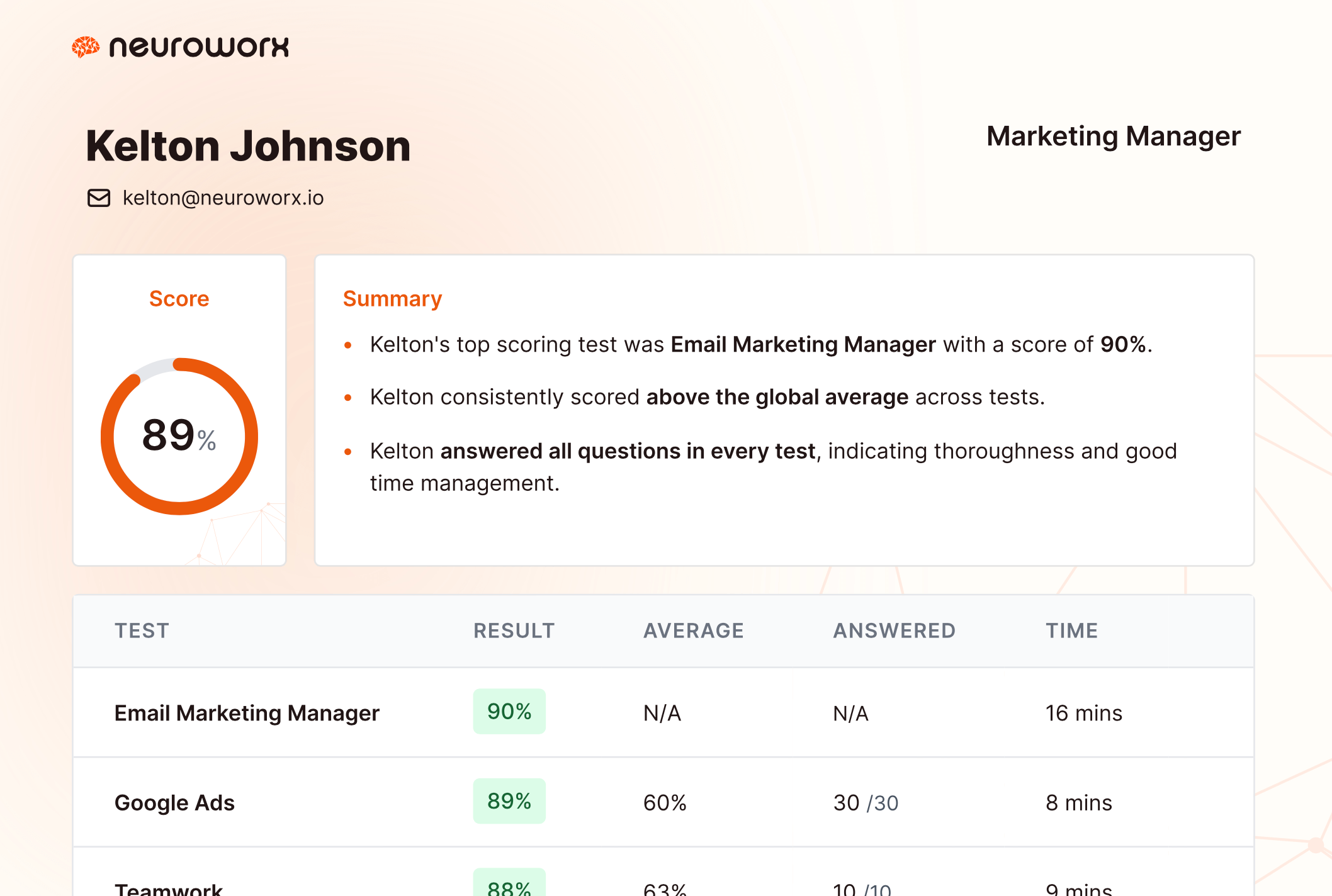
In Neuroworx's Microsoft Word test, candidates will need to answer a range of questions targeting an intermediate level of proficiency, from demonstrating knowledge across various Microsoft Word features and functions to troubleshooting questions.
The test is designed to indicate how well a candidate understands Microsoft Word based on a final test score, which can then be compared to the scores of other applicants.
The multiple-choice questions consist of one correct answer and two to four distractors. The distractors are generic mistakes or misconceptions, which makes the test challenging and helps measure a candidate's proficiency more accurately.
During the development process, the test was rigorously analysed to maximise reliability and validity in line with industry best practices. It was created and reviewed by experienced document professionals, and field-tested with a representative sample of job applicants who have varying levels of Microsoft Word experience, just like you might find in a talent pool.
Each test is reviewed by a panel of individuals representing diverse backgrounds to check for any sensitivity, fairness, face validity and accessibility issues. This ensures each candidate has a fair chance of demonstrating their true level of Microsoft Word proficiency.
Our software tests are monitored to ensure they are up-to-date and optimised for performance.
Our test platform
Our platform offers an extensive library of hundreds of tests, giving you the flexibility to select and combine them in any way that suits your hiring needs. From understanding specific role requirements to assessing general cognitive abilities, our diverse library ensures you can tailor your assessment process precisely.



This very much depends on the role you’re hiring for. But setting the test earlier on in the process can help to streamline your list of prospective candidates and save you time, money and energy.
This depends on the nature of the role and the specific skill level required for it. Generally, there are three levels of proficiency: beginner, intermediate and advanced. Administering a Microsoft Word test will help give you a much better understanding of the skills of your candidates, which will in turn help you decide if they have the proficiency you require.
Yes, simply sign up (no credit card is required) and we’ll give you unlimited access for 7 days. Create as many jobs and test as many candidates as you want; you won’t be charged a penny.
Neuroworx offers monthly or annual subscriptions for businesses of all sizes, so choose the one that best fits your needs. You can also contact us to discuss the possibility of a custom plan suited to your specific requirements. You can check out our subscription plans here.
Assess candidate proficiency in Oberlo for optimized dropshipping business management.
Evaluate job candidates' expertise in Volusion E-Commerce Software with precision.
Assess candidate expertise in Adobe Creative Cloud, essential for design-related roles.
Evaluate financial data expertise with our Tableau CRM accounting proficiency test.
Talk is cheap. We offer a 7-day free trial so you can see our platform for yourselves.
Try for free